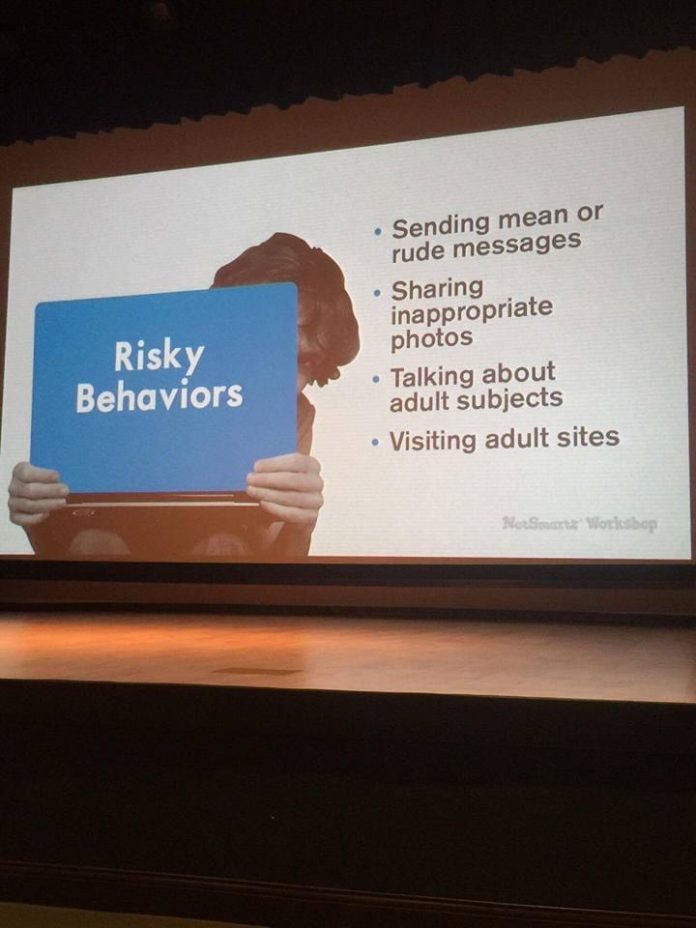There are key signs to watch out for to see if your child is being bullied online. Young adults are at a higher risk of finding predators online do to staying at home and remote schooling at home. Since the pandemic has lasted more than a year, teenage suicide has increased more than 30%. The Police department explains how dangerous social media can be for young children. Here are some tips on what to due when a child is being bullied, predators online, and supervising your children when they are online.

“What would you like to know about cyberbullying?” We posed this question to young people and received thousands of responses from around the world.
We brought together UNICEF specialists, international cyberbullying and child protection experts, and teamed up with Facebook, Instagram and Twitter to answer the questions and give their advice on ways to deal with online bullying.
Cyberbullying is bullying with the use of digital technologies. It can take place on social media, messaging platforms, gaming platforms and mobile phones. It is repeated behaviour, aimed at scaring, angering or shaming those who are targeted. Examples include:
- spreading lies about or posting embarrassing photos of someone on social media
- sending hurtful messages or threats via messaging platforms
- impersonating someone and sending mean messages to others on their behalf.
Face-to-face bullying and cyberbullying can often happen alongside each other. But cyberbullying leaves a digital footprint – a record that can prove useful and provide evidence to help stop the abuse.
If you are worried about your safety or something that has happened to you online, urgently speak to an adult you trust. Or visit Child Helpline International to find help in your country.
Media Source: Cyberbullying
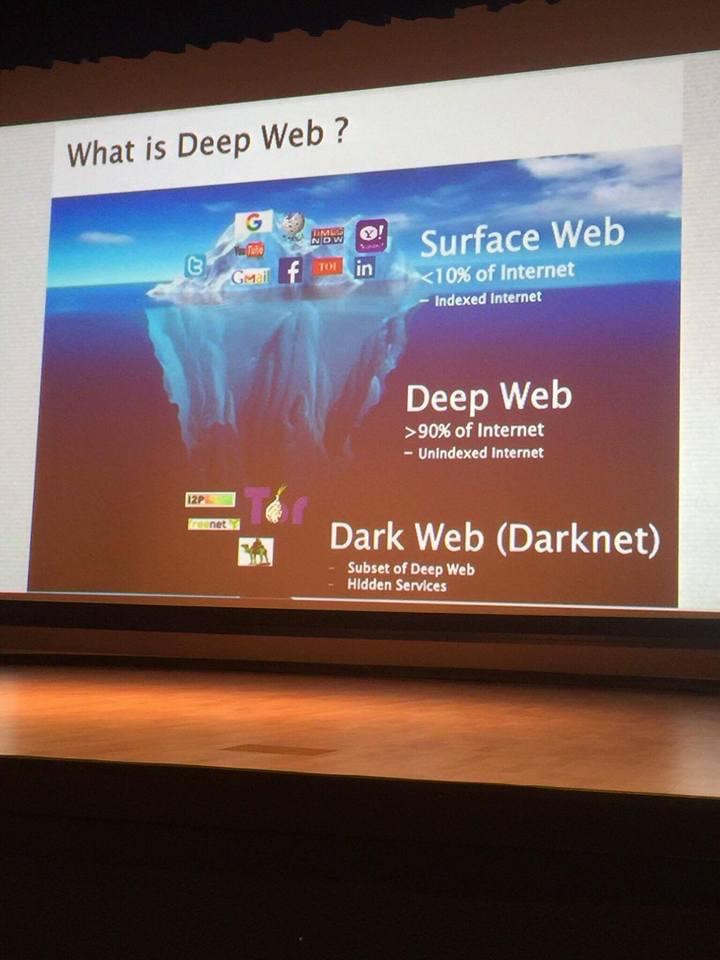
Dark web definition
The dark web is a part of the internet that isn’t indexed by search engines. You’ve no doubt heard talk of the “dark web” as a hotbed of criminal activity — and it is. Researchers Daniel Moore and Thomas Rid of King’s College in London classified the contents of 2,723 live dark web sites over a five-week period in 2015 and found that 57% host illicit material.
A 2019 study, Into the Web of Profit, conducted by Dr. Michael McGuires at the University of Surrey, shows that things have become worse. The number of dark web listings that could harm an enterprise has risen by 20% since 2016. Of all listings (excluding those selling drugs), 60% could potentially harm enterprises.
You can buy credit card numbers, all manner of drugs, guns, counterfeit money, stolen subscription credentials, hacked Netflix accounts and software that helps you break into other people’s computers. Buy login credentials to a $50,000 Bank of America account for $500. Get $3,000 in counterfeit $20 bills for $600. Buy seven prepaid debit cards, each with a $2,500 balance, for $500 (express shipping included). A “lifetime” Netflix premium account goes for $6. You can hire hackers to attack computers for you. You can buy usernames and passwords.
But not everything is illegal, the dark web also has a legitimate side. For example, you can join a chess club or BlackBook, a social network described as the “the Facebook of Tor.”
Deep web vs. dark web: What’s the difference?
The terms “deep web” and “dark web” are sometimes used interchangeably, but they are not the same. Deep web refers to anything on the internet that is not indexed by and, therefore, accessible via a search engine like Google. Deep web content includes anything behind a paywall or requires sign-in credentials. It also includes any content that its owners have blocked web crawlers from indexing.
Medical records, fee-based content, membership websites, and confidential corporate web pages are just a few examples of what makes up the deep web. Estimates place the size of the deep web at between 96% and 99% of the internet. Only a tiny portion of the internet is accessible through a standard web browser—generally known as the “clear web”.
The dark web is a subset of the deep web that is intentionally hidden, requiring a specific browser—Tor—to access, as explained below. No one really knows the size of the dark web, but most estimates put it at around 5% of the total internet. Again, not all the dark web is used for illicit purposes despite its ominous-sounding name.
Media Source: Dark Web
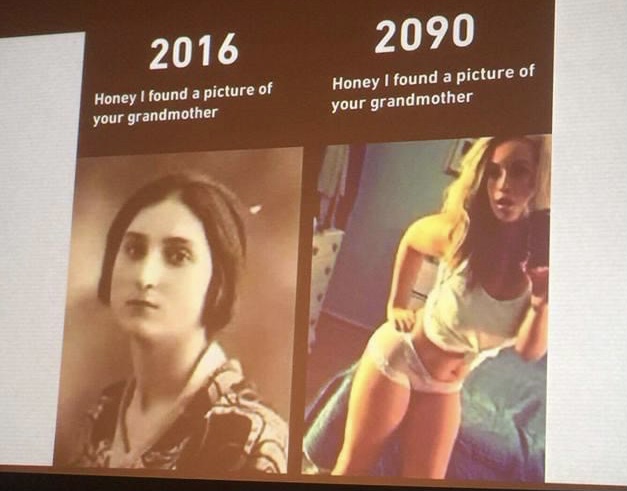
What is risky behaviour on social networks anyway?
Here’s a list of social networking actions that may have terrible outcomes, accompanied by the most common security threats they may pose.
1. Sharing everything with everybody. Actions that fall in this category are:
Checking in from every place you go to, including regularly checking in from the gym, favourite restaurant etc., thus creating a profile of yourself easily traceable by stalkers.
Sharing photos taken with your phone, which are tagged with the exact location details of where the photo was taken.
Sharing photos of you drunk or in other seemingly funny situations that can actually turn into compromising evidence of inappropriate behaviour.
Leaving your full birth date, phone number and home address on your public profile for everyone to see, including ill-intended strangers.
Discussing personal problems with friends (and worse, with strangers) through public comments. Do you really want the world to know details about your personal dramas?
Security and privacy threats: Identity theft, home break-ins, cyberstalkers, and for kids and teens on social networks: cyberbullies and child predators.
Some internet security experts argue that social networks, Facebook in particular, have become the “school yard of cyberbullies”. According to other experts’ concerns, social networks, it seems, take peer pressure at a whole new level: some teens may not only witness cyberbulling but they may actually join it. Similarly, seeing other “friends” having fun while drinking, they may develop a drinking behaviour as well.
2. Ignoring privacy settings. Security and privacy threats: ruined online reputation, cyberstalkers, cyberbullies, child predators.
3. As a teen, lying about your age and setting dates with strangers offline. Offline threats: cyberstalkers, child predators.
4. Clicking on every link you come across. Internet security threats: malware infections, phishing sites.
5. Answering every quiz/survey that pops up. Internet security threats: phishing attempts, identity theft.
6. Falling for online freebie scams and making fake purchases. Or jumping at the opportunity. Internet security threats: malware infections, phishing sites.
7. Installing all sorts of apps (that collect information about you and share it with third-parties) without checking their developer first. Internet security threats: malware infections, identity theft.
Now, what is safe behaviour on social networks?
The actions listed above are definitely social networking “No-Nos”.
Here are 12 simple rules you may want to follow if you want to ensure that your behaviour, and that of your kids and teens, for that matter, don’t put your security and privacy at risk.
3. Do not friend total strangers.
4. For every photo, post, status you share on social networks, do the “granny test” and ask yourself: how would grandma feel about it? If you wouldn’t want her to see it, don’t post it.
5. Don’t share posts about you going on vacation. But do post about it when you’re back, if you want to.
6. Beware of Facebook malicious links to fake videos and photos posted by strangers. If they are accompanied by some outrageous news, event or celebrity gossip written in poor grammar, avoid or delete them from your profile. These types of posts may direct you to phishing sites or start an automatic malware download to your PC once you click on them. Also, be wary of such links and photos shared by your friends – they may have been infected with a Facebook “auto-sharing virus”.
7. Be careful with answering quizzes and surveys. Is it a site-sponsored quiz/survey? Who’s it run by? You may get caught up in a Facebook/Pinterest survey scam and fall victim to a phishing attempt.
8. Make sure you have proper internet security installed on your PC that comes with a Safe Browsing tool for Facebook. The Safe Browsing feature in BullGuard Internet Security 12 flags malicious links on Facebook and on most popular search engines to always keep you protected. At the same time, the proactive antivirus engine in BullGuard’s internet security suite spots and removes even the newest threats, thanks to its Behavioural-Detection feature.
9. Limit the number of Facebook apps you allow to use your information. You never know whose hands that information may end up in.
10. For every social media account you create, choose a different password that has at least 8 characters, and includes numbers, upper case and lower case letters.
11. Always ask your friends for permission to tag them in photos or check them in to places.
12. Check your online social exposure regularly – a simple “Google yourself” once in a while will do.
Media Source: Risky Behavior Online